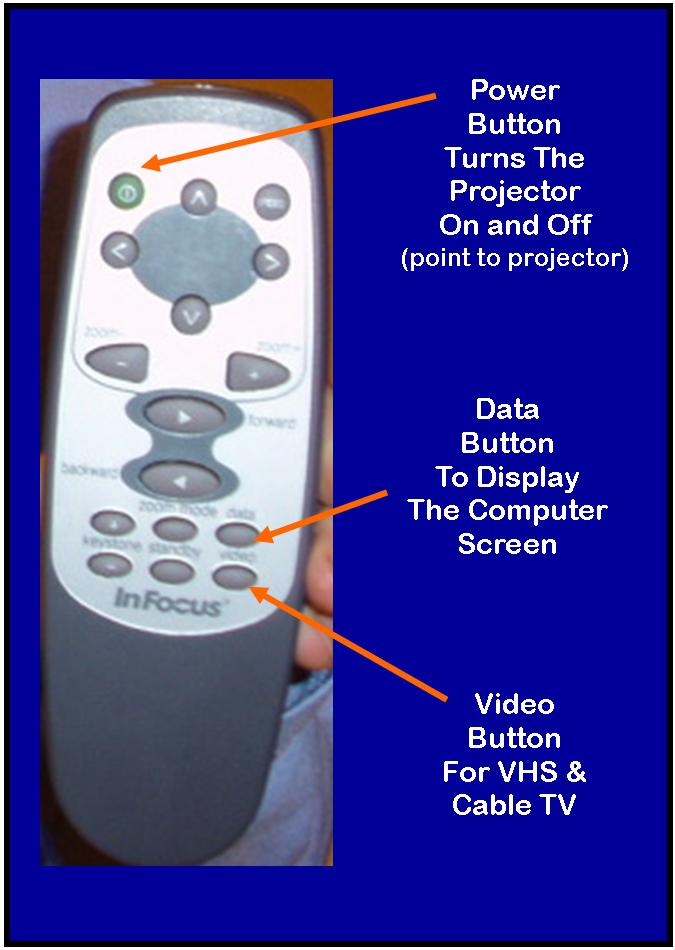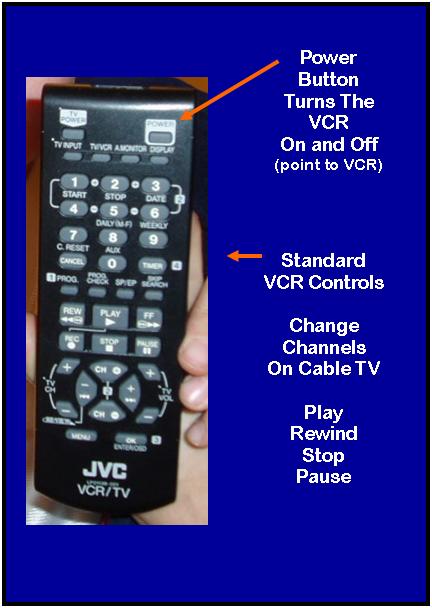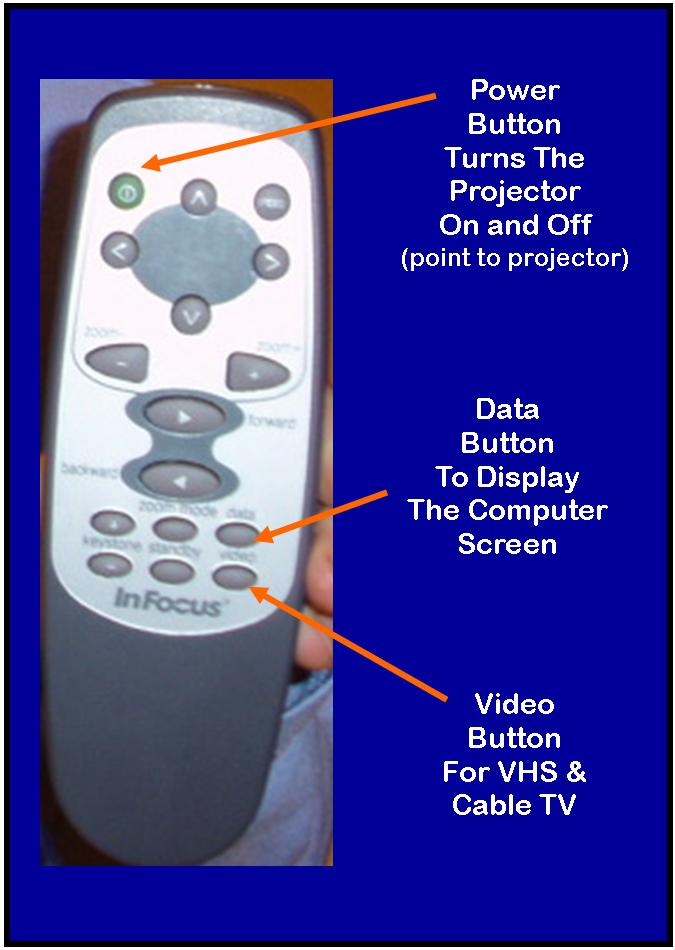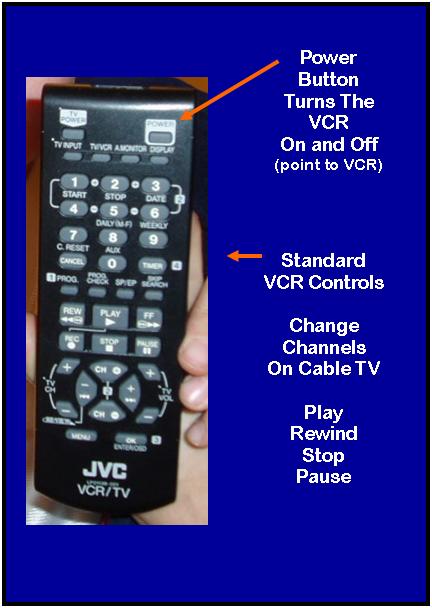Dear Teachers,
The SmartBoards installed in the Computer Lab and in several classrooms are called Multimedia Stations and can do the following:
- Display the computer screen (programs and the Internet)
- Show VHS tapes
- Show DVD’s
- Broadcast Cable TV stations
- Play Music CD’s
- Write on the SmartBoard with digital pens and tools
The Multimedia Stations include these components:
- The Computer (which has a built in CD/DVD player)
- A Surround Sound Speaker System
- SmartBoard (the interactive white board)
- Ceiling projector
- VCR for playing VHS tapes and broadcasting Cable TV
We also have a mobile Multimedia Station which teachers without a SmartBoard can set up in their classroom. Any teacher is welcome to use the Multimedia Station in the Computer Lab during Open Lab times.
Here are basic instructions for using the Multimedia Station
- Turn on the computer and Log-in (this activates the SmartBoard. The sound comes through the PC.
- Turn on the projector with the remote control (green button on the to left- see photo below). This also turns the projector off.
- To display the Computer’s screen or a DVD, click the “DATA” button on the projector remote control. Insert your DVD in the computer’s CD-DVD tray.
- To display a VHS tape, insert the tape and use the VCR remote to control it. Then push the “VIDEO” button on the projector’s remote (once or twice) to display the tape.
- To display Cable TV, also push the same “VIDEO” button on the projector remote once or twice. Use the VCR remote to change channels.
- The sound volume for all functions is controlled separately by the small black box with the volume control.
If you would like any training or demonstrations on how to use the SmartBoard software (which has many wonderful features), please don’t hesitate to ask!
SCROLL DOWN FOR PHOTOS
John |