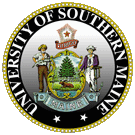

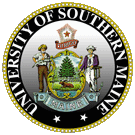 |
 |
| Student Web Sites Summer 2005 | ||
| University of Southern Maine | ||
| EDU 300 Educational Technology | ||
Your Web Site Address Is http://students.usm.maine.edu/ followed by your user name EXAMPLE: http://students.usm.maine.edu/john.thurlow Your web page won't work until you upload information to your web site.
Students with "old" next to their address have a web page on the USM server which should be removed. |
||
| ................................ | ||
Name User Name USM E-mail Web Site Home Page Allen, Alice-Marie
alicemarie.allen
Arlint, Jennifer
jennifer.arlint
Berman, Daniel
daniel.berman
http://students.usm.maine.edu/daniel.berman Bruen, Marjorie
marjorie.bruen
http://students.usm.maine.edu/marjorie.bruen Coffin, Richard
richardc
http://students.usm.maine.edu/richardc Dominicus, Kim
kim.dominicus
http://students.usm.maine.edu/kim.dominicus Elvin, Susan
susan.elvin
http://students.usm.maine.edu/susan.elvin Levesque, Chris
cleves01
http://students.usm.maine.edu/cleves01 Macintosh, Dayna
dayna.macintosh
http://students.usm.maine.edu/dayna.macintosh Pelletier, Kristina
kristina.pelletier
http://students.usm.maine.edu/kristina.pelletier Przybylowicz, Michelle
michelle.odonnell
http://students.usm.maine.edu/michelle.odonnell Rand, Justin
justin.rand
http://students.usm.maine.edu/justin.rand Welch, Melissa
melissa.welch
http://students.usm.maine.edu/melissa.welch
Steps for uploading web pages to the student server
NOTE: you can only upload .html, .jpeg and .gif documents. Please do not upload Word, Excel, or other files. Also, if you have scanned a picture, check it's size. You only have 2 megabytes of space for your site, and if you scanned a picture in high resolution, it could be as large as 1 MB by itself. Your instructor can assist you in reducing the file size.
Steps
1) Go to web address: http://www.usm.maine.edu/agreement.html
2) Scroll down the page until you see "terms and conditions"; click there
3) Scroll down the page until you see "I Agree"; click here
4) Enter same ID as you use for getting on to Blackboard (unless instructed otherwise by Academic Computing)
5) Enter same password as you use for getting on to Blackboard
6) Scroll down the page until you see "Browse"; click here and select the web page document or image that you want to upload
Please remember that file names must have NO spaces, and you should not upload large files that were scanned or taken with digital pictures unless you compress them.
7) Click on "Upload" to put the file on the student server.
8) You must upload ALL files including graphics and images together
9) Check your file transfer by clicking on your web address at the top
10) As you update your site on your disk or hard drive, re-upload it so it remains current on ther server.
That's all there is to it!